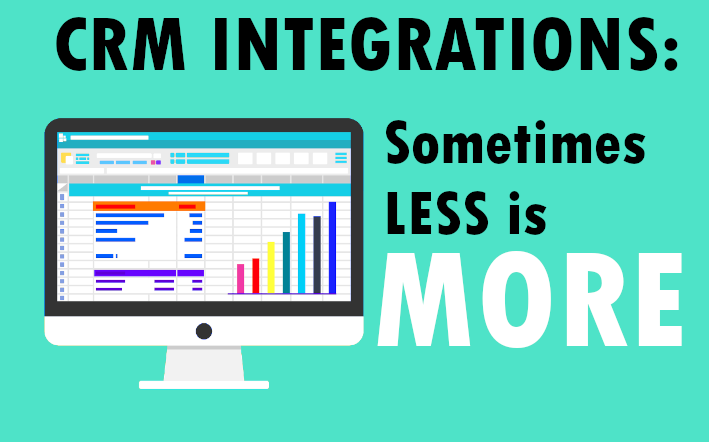CRM Integrations: Sometimes Less Is More
CRM integrations seem like a no-brainer — why wouldn’t you want your CRM to work with every app and website you use? But what if I told you that some CRM integrations are going to waste more time than they save?
Especially for small businesses, you should integrate apps with your CRM only where it makes sense for you, your co-workers, and your business. More integrations don’t necessarily mean better results: feature creep and steep learning curves could actually decrease your efficiency far beyond what you’ll gain from a shiny new app.
We’ll help you assess your CRM needs, find the killer apps that suit your processes, and show you where “new” might not always be “better.”
Why use CRM integrations at all?
Your sales and marketing team live on your Customer Relationship Management software — the experience should be easy, comfortable, and compatible. CRM integrations make that promise.
Basically, CRM integrations allow you to marry your existing CRM to your website, marketing automation software, email management software, or any toolset where you collect information from customers. The concept is that you can grab that data and shunt it right into your CRM with no middleman to mess it up or forget. And in fact, CRM integrations can be extremely useful to that end.
For example, CRMs that integrate with mobile phones and tablets have been successful at boosting sales performance. In a 2020 study, researchers found that mobile CRM integration (or mCRMs) increased relationship performance and collaboration with customers. In fact, the study went on to conclude: “The findings empirically support the overall objective of our study in that mCRM delivers benefits to sales professionals in their sales process.”
That may sound promising — and it absolutely can be — but if your business (and your sales team) doesn’t interact in the mobile sphere or with mobile devices, you’re not going to see that kind of benefit.
CRM integrations without education will fail
More CRM integrations don’t necessarily equal more work getting done: shiny new apps and feature creep on existing apps can decrease efficiency.
A steep learning curve means time has to be spent on learning, time that you may not be gaining back with the new way of doing things.
Learning takes time
The chaos around adopting a new program or system is called “technological turbulence” and has been shown to have a “negative guiding impact…with CRM adoption.” Basically, the idea is that a new program or app is stressful for those adopting the new system, and it tends to grind processes to a halt while everyone adapts and learns.
This evolution is necessary sometimes, of course — you can’t stick with old systems forever just because everyone uses them. But, this technological turbulence needs to be considered anytime you adopt a new integration for your CRM.
Basically, is the “juice” of gained efficiency worth the “squeeze” of systemic disruption?
Constant change in the CRM LEADS to Failure
INES CRM, an international CRM-solution company, found that their main driver for client churn was a failure to learn new features.
According to their data, as new features or changes piled up, certain clients used the CRM less and less until, eventually, clients abandoned the service altogether. It’s not all bad news, though. INES CRM was able to reduce churn by 20% using 360Learning Collaborative Learning software, basically augmenting the normal learning process with greater communication between the CRM experts and novices.
Forrester Research looked at CRM adoption and corporate culture and found that 22% of the problems with CRM success (or lack thereof) were related to people. Nearly 50% of the people-problems were caused by slow user adoption and 36% by a perceived lack of training.
So, if you’re adding new CRM integrations, you’re going to go much further with a learning plan in place. A “hey, look at this cool thing, use it” approach isn’t going to work.
Figure out what your team can handle
What all of this means is that you must understand your business, your sales and marketing team, and the demographics of your clients to get the best out of your CRM integrations. The way to do this is to look at your team’s skills, your training success, and past performance.
A recent study showed that 80% of executives found their most difficult challenge to be convincing their teams to adopt new CRM solutions. So before you start spinning up every CRM integration under the sun, it’s time to give your team a realistic assessment of their tech adoption capabilities.
Tech-savviness. How tech-savvy is your sales team? How interested are they in new features? How eager are they to try out new solutions? Do they struggle with exporting documents to PDFs, or are they hip-deep in software development?
Training preparedness. Does your company have a strong training philosophy? Does it have learning initiatives in place that effectively onboard employees not only to job roles but to your company’s systems and tools?
History of tech adoption. How has your team responded in the past to new apps? These don’t have to be CRM-related. It could be a new email system, a document-sharing platform, or a new esignature service. The point is, was the new software or system successful? Which team members were eager to learn and which had to be browbeaten into changing their ways?
If any one of these categories shows that your team needs help with software adoption, your CRM integrations need to be chosen surgically.
CRM integrations that work for any team
Choosing your CRM integration is costly: you’re paying for the software, the training, and the lost employee hours. There are some universally-useful CRM integrations you’ll want to consider that can aid almost any team.
Marketing automation. Pretty much a no-brainer here. Being able to automatically sort and grab the right leads or clients for an email newsletter is clutch. Only want to send something to top-of-the-funnel prospects or a “hey come back” message to just churned clients? Marketing automation integrated with your CRM lets you make your campaigns as granular as you need them.
Mailchimp, Streak, and FollowUp.cc all integrate seamlessly with almost every CRM and allow for custom-built newsletters to be sent to any list of eligible clients you can put together.
Phone and email integration. Sales and phone calls go together like bullets and guns. The ability to make calls right from your CRM and to log and notate calls is invaluable.
An app like Freshworks is a cloud-based CRM that comes with email and phone integration along with all of the usual customer management features.
Insights and pattern finding. Why eyeball your data when AI technology can gather, collate, and even analyze patterns and trends within your own CRM? Troops integrates with a number of CRMs, including Salesforce Cloud, and monitors any data you like in your CRM.
You can then set conditions in which certain team members will get a notification: a hot lead, a lead that requires attention, when crucial meetings might be coming up, sales reps in need of coaching, or even just regular reports on high-profile clients.
Specialized integrations and who might need them
These are the CRM integrations that can greatly benefit certain teams, depending on their needs.
Mobile CRMs. Mobile CRM integration allows your team to update your customer database on the fly, no matter where they are. This sort of integration is ideal for teams or team members who frequently travel or leave the office to connect with clients. They won’t need to hustle back to their laptop to transcribe handwritten notes or try to navigate a CRM that wasn’t designed to be viewed on a mobile device.
LinkedIn integration. With LinkedIn’s native (paid) Sales Navigator, you can combine your CRM with LinkedIn’s database of professionals. Not all teams make heavy use of LinkedIn for prospecting, but those that do may find this kind of integration invaluable.
AI prospecting and outreach. For large companies or companies that don’t have the staffing to track and contact every possible lead, AI CRM integration can ease the burden.
Conversational AI platforms like Exceed automate lead scoring and can actually follow up on leads with naturalistic language. That lead scoring, and the early stages of a potential customer’s journey, can all be tracked through your existing CRM.
Successfully launching a CRM integration comes from the top-down
The key to any successful tech adoption is a solid plan from the top of the organization, and you can only plan for problems you know about.
Step 1: Assess your sales and marketing team — how well do they tackle new systems?
Step 2: Develop a learning plan to complement your team’s strengths and weaknesses using real, historical evidence.
Step 3: Give your tech-savvy team members extra training and incentives: they’ll be the ones the rest of your team turns to for help.
Step 4: Deploy only the integrations you need, one at a time.
Step 5: Assess the integration’s success on a regular basis.
“More” isn’t better, and spending money doesn’t always equal success. Choose your CRM integrations with a keen eye toward the needs of your business and the attitude and abilities of your team.
Latest posts by FollowUp (see all)
- CRM Integrations: Sometimes Less Is More - March 18, 2021
- Becoming an Account Executive in 5 Totally-Doable Steps - January 29, 2021
- 3 Bad Sales Techniques You Should Give Up Right Now - December 28, 2020