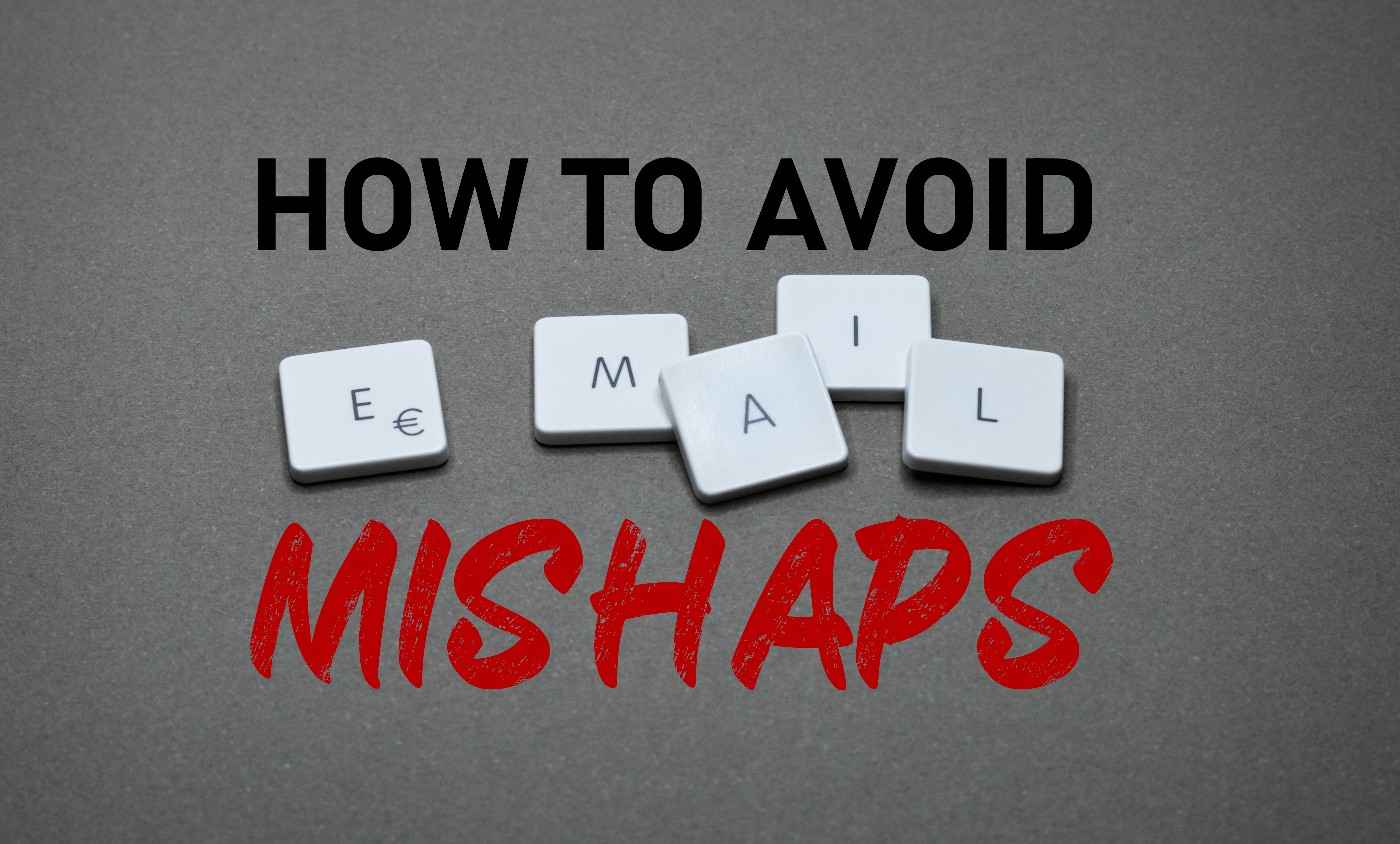How to Avoid Embarassing Email Mishaps
Email is one of the most common modes of communication today — which means email mishaps are going to happen. Unfortunately, some of those mistakes are going to be sent to professional and business contacts. About 130 billion business emails are sent every day. How many emails do you send and receive every day?
Especially when communicating with potential clients via email, there is a potential for them to regard you as unprofessional or even “difficult” if you make some common errors or your emails lack clarity.
People prefer communicating with email because the results are basically immediate, you can reach massive numbers of customers, and the platform is secure. However, it’s still possible to make a mistake when sending an email; some errors are harmless and can be caught by spellcheck or augmented email-writing platforms, while others might cost you a client or damage an important partnership. In this article, we’ll share some of the most common email mishaps so you can be careful to avoid them.
Be Careful How You Reply to Group Emails
Before you send your next email, make sure to pay close attention to the difference between “reply” and “reply all.” This is one of the most common email mishaps, but even just a few extra moments of vigilance can save you from heartbreak.
If the original email thread includes more than one person, and you only want to send your response to one of those people, your carelessness may put you at risk. Hitting “reply all” can mean that your private email gets sent to more than one person.
You may not even realize that you’ve made this mistake until it’s too late.
Don’t Trust Auto-Populate to Find the Right Emails
Many email platforms will auto-populate the name and email address of the recipient when you start typing his or her name. While this feature is convenient, it’s also potentially dangerous.
If you’re emailing someone with a very common name, then you’ll definitely want to double-check that the name and email address in the “To” field is correct, since your email provider may have auto-populated the wrong address. This mistake can be especially damaging if you’re sending sensitive information via email.
Avoid the Most Common Email Mishap: Attach the File First
The next time you attach a file to an email, start a new habit: always double-check the attachment file name before you confirm and hit “send.” These days, most professionals keep many files on their computers, but they often don’t do a great job of naming and organizing those files. Two file names can look very similar and be easily confused. Don’t risk sending your new prospect a proposal or contract that’s meant for another client!
You can double-check that you’re sending the correct attachment by opening it before you attach it to the email. This will only take a couple of seconds to review and will save you the potential embarrassment of attaching the wrong thing to an email.
Another thing about attachments: no matter how files are organized on your computer, be sure to name them something that makes sense to the client before emailing it out. This might not seem important initially, but it could reflect badly on your business if it looks disorganized by naming files in a nonsensical way.
Careful naming also provides potential for your business to look more professional by providing clarity. If a client is not able to respond to your quote/ attachment immediately because they may have to speak to their supervisor, they will likely search for the attachment in their email at some point.
If this attachment name is easily found, it will reflect well on your business. If the file name is unclear or is a randomized computer name, it will be harder for the client to revisit the file, which could reflect poorly. Imagine if your boss asked you to pull up all quotes regarding fumigating the office from several prospects, and one of those files was named a computer-given name, such as a number sequence. It would be impossible to find.
Double-Check Any Email that Uses a Template
Copying and pasting can save you a lot of time, especially if you’re sending the same email over and over. However, you’ll want to make sure that you don’t become too obvious about the fact that you’re copying and pasting your emails. Don’t forget to reread your pasted text before you decide to click “send.”
If you’re using a form letter, try copying and pasting only the body of the letter, and changing the name each time you send to add a personalized touch. You can get even more customized and include a product or service quote after the previously formatted body of the email.
This will ensure that your message is professional and applicable because the body of the email is something you have formatted and proofread, while still affording you the opportunity to individualize the email to the client. Interested clients who receive customized messages are much more likely to respond than if an email reads like a form letter.
Formatting emails and email templates can also be done easier with dedicated email productivity suites, saving you from worrying about copying and pasting errors in the first place. Turning on email delay is also a great way to catch and stop a mistake even after you’ve hit the send button.
Have you ever made an embarrassing email mistake? What consequences did you endure, and how did you prevent the mistake from happening again?
Latest posts by FollowUp (see all)
- CRM Integrations: Sometimes Less Is More - March 18, 2021
- Becoming an Account Executive in 5 Totally-Doable Steps - January 29, 2021
- 3 Bad Sales Techniques You Should Give Up Right Now - December 28, 2020