Set A Fast Email Reminder for Yourself
Setting an email reminder for yourself is easy. Here are the quick steps to get started – no login, no special software to download.
- Open an email – on any device, any system.
- Type in the date (and time, if you like) you want your reminder to come and @followup.cc. For example if you want to remember to call a client Friday at 5pm, use the address friday5pm@followup.cc.
- Then send your email as usual with your reminder in the body. It’s that easy.
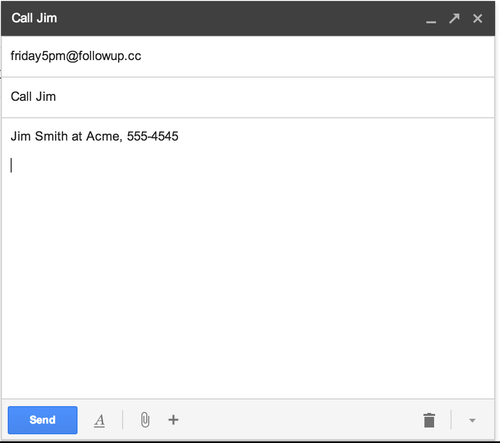
What will happen?
Your email will be sent back to you and appear in your inbox at the time you have set. If you want to snooze your reminder, you will be able to do that in just one click.
Want to learn more? Visit the FollowUp.cc Help Center
Or Watch the FollowUp.cc Tour Video.
Latest posts by FollowUp (see all)
- CRM Integrations: Sometimes Less Is More - March 18, 2021
- Becoming an Account Executive in 5 Totally-Doable Steps - January 29, 2021
- 3 Bad Sales Techniques You Should Give Up Right Now - December 28, 2020

