How to Setup your FollowUp Calendar in Apple Calendar
If you are an Apple Calendar user it is easy to integrate FollowUp.cc with your calendar. Here are the 3 simple steps:
1. Login to FollowUp.cc and get your calendar feed. You can find your calendar feeds by navigating to your Settings page (Accounts > Settings). There are 2 feeds. The “Full” feed will show your entire message and the “Mini” feed will only show the subject line of your reminders. I use the Mini feed on my calendar. Select and copy the link for the feed you want.
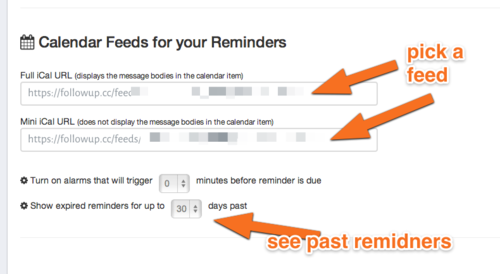
2) Open Apple Calendar and navigate to “New Calendar Subscription” on the File menu.
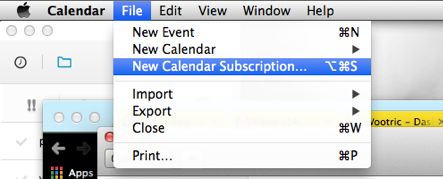
3) Paste in your calendar feed link and click “subscribe”. That is it. Your calendar will begin to propagate.
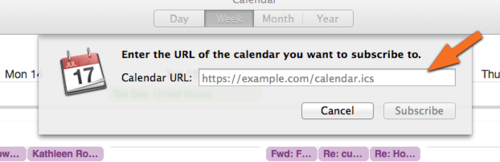
If you have any questions or need help with your integration, email us at support@followup.cc or leave them in the comment section below.
Latest posts by FollowUp (see all)
- CRM Integrations: Sometimes Less Is More - March 18, 2021
- Becoming an Account Executive in 5 Totally-Doable Steps - January 29, 2021
- 3 Bad Sales Techniques You Should Give Up Right Now - December 28, 2020

