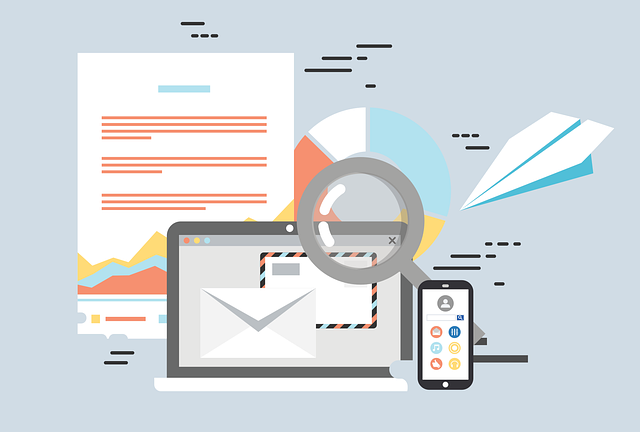How to Use Google Alerts to Find and Reach New Leads
Are you struggling to find new leads for your business? Are you hoping to boost your lead outreach efforts this year? If you answered yes to one or both of those questions, then you may benefit from a free tool that you can start using today. All you need is a Google account.
And, no, we’re not talking about Google Ads, though it probably should be part of your lead strategy. While used mostly for brand monitoring, Google Alerts is a free tool that can also deliver lead information to your inbox as often as you like.
In this article, we’ll help you leverage the best practices for using Google Alerts to find new leads.
Sign Up for Google Alerts to Find New Leads
First, you’ll want to sign up for the Alerts you’d like to receive.
After you log in to your Google account, you’ll want to navigate to the Google Alerts page. Once you arrive at this page, you’ll see this:
Next step is to enter the keywords you’d like to monitor. For example, if you’d like to target architecture firms throughout the country because they are your ideal client, then you may want to create alerts for keywords such as “architect,” “architecture,” and “new building.”
If you’re targeting marketing professionals, then you can set alerts for words like “marketing,” “SE,” and “social media marketing,” depending on your area of focus. Once you create your alert, you can choose how often you’d like to be notified of matching search results: as it happens, once a day, or once a week.
The alerts you’ve created will appear beneath the text field and can be adjusted whenever you like.
The pencil icon will allow you to change the alert parameters, including frequency of alerts, the sources (news, blogs, web, video, books), the language, the region, the quality of the alerts, and the email where the alerts will be sent.
If you click on the gray cogwheel instead of the pencil, you’ll be able to specify the time of the alerts and the form in which you want to receive them — as individual alert emails or as a daily or weekly digest.
And, of course, you can make as many alerts as you like. You’ll likely have to adjust them later as false positives flood your email. You may find that certain terms are giving you more spam than useful intel, at which point you’ll want to review your notifications and make adjustments.
Review Your Google Alert Notifications
Once the alerts start pouring in, you’ll want to review your notifications.
The Google Alerts will come in either as individual emails or in digest form, whichever you’ve specified. In these alerts, Google will deliver links to new articles that feature your chosen keywords, so you can keep your finger on the pulse of industry news.
If one of the links seems like it would provide you with valuable lead information, then you’ll want to click on it and skim the content. Depending on the sources you’ve specified, these links could lead to a variety of resources. They might be news articles that mention your company or your industry, blogs from competitors, advertisements, or YouTube tutorial videos from experts in your field. In other words, you might have to do a little investigating to determine the Alerts’ relevancy to you and your company.
In your investigation, you may find the name of a company or a person who would be worth contacting with a cold email.
Remember to add all the relevant information to your CRM: the contact name, company name, and email address, once you find it, and a note about where you first learned about this person.
Reach Out to Your New Lead
Now that you have the context of a recent article, you’ve gained the perfect reason to reach out to your new lead. Use the article, blog, or video you find to help you be more personal and casual with your correspondence.
If they wrote the piece that triggered the alert, let them know how interesting and useful you found their work, and remember to mention specific parts or resources. If you found them in a news article, you can mention where you saw the person’s name and congratulate them on the positive press. If they made a video or a tutorial, let them know how useful the material was, and share something you learned from them in your correspondence. Any amount of personalization — and praise — will put you head and shoulders above the usual glut of cold calls and cold emails they might be receiving.
Then, you’ll just have to wait for a response and follow up after an appropriate amount of time.
Have you ever experimented with Google Alerts for any reason? We’d love to hear how this lead-generation tactic works for you.
Latest posts by FollowUp (see all)
- CRM Integrations: Sometimes Less Is More - March 18, 2021
- Becoming an Account Executive in 5 Totally-Doable Steps - January 29, 2021
- 3 Bad Sales Techniques You Should Give Up Right Now - December 28, 2020