Four Great Productivity Apps
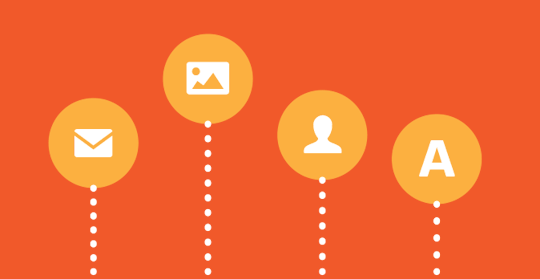
We’re all striving to be more productive and fit more work into our days. And I’m no different. As someone who manages a small team, I wear many hats and juggle sometimes seemingly countless tasks.
I’m also a big believer in staying close to our users, so I’m on the phone with customers almost daily. The one question I get asked over and over is: What tools do you use to stay productive?
Thankfully, we live in an age where there are plenty of tools to help us boost productivity.
Here are my personal top four:
I’d be remiss if I didn’t start with my own app—FollowUp.cc, used in conjuction with Gmail. The honest truth is that I joined this company because I believe in the product, and FollowUp.cc almost instantly became essential for managing my inbox. I have a labeling system for tasks, and I use FollowUp.cc to schedule email reminders, snooze emails, and store items in Evernote. When an email comes back to my inbox, I know what to do based on its label, so I don’t have reread it. I also write very detailed subject lines to help.
TextExpander has been a lifesaver for me. It stores text shortcuts that I can use anywhere on my computer. Whenever I need a particular series of words, I type in a shortcut, and it’s instantly added to an email, support ticket, or anywhere I type. I have a terrible memory—I honestly don’t know our office phone number—so without this simple app, I would constantly be looking up links and numbers, not to mention retyping common lines of communication.
Scheduling and conducting meetings can take a lot of time; I have two tools to help me manage this. For scheduling, I use ScheduleOnce, which provides a link to my calendar and connects to my demo service, GoToMeeting. When users schedule a meeting online, the system sends everyone information and confirmation emails. I just need to check my calendar and show up.
It allows me to instantly upload screenshots and get a link to share them, has saved me countless hours. When I think of the time I lost trying to manage screenshots before CloupApp, I cringe. At FollowUp.cc we use CloudApp for everything: product development, support tickets, bug fixes, blog posts, even in sales. We have a team account, which makes it incredibly easy to manage our users, add new team members, and share data across the company.
Productivity is an endless journey for me, and I’m constantly improving my system.
Latest posts by FollowUp (see all)
- CRM Integrations: Sometimes Less Is More - March 18, 2021
- Becoming an Account Executive in 5 Totally-Doable Steps - January 29, 2021
- 3 Bad Sales Techniques You Should Give Up Right Now - December 28, 2020

