FollowUp.cc Tips: Changing Timezones on FollowUp.cc

For the month of May, we’ve noticed a large amount of questions regarding certain changes you can apply to your FollowUp.cc account. What we found was that our users kept asking a way to change their timezones. As we have many users all over the world, so we’d thought it would be relevant to create a blog post about it!
To change your timezone, you’ll need to log into your account via the FollowUp.cc website. Afterwards, navigate to the top right corner to Account and click Profile from the drop down menu.
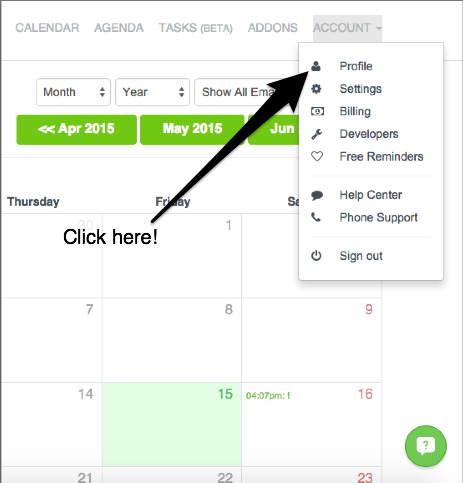
On the page, you can able to change the timezone.
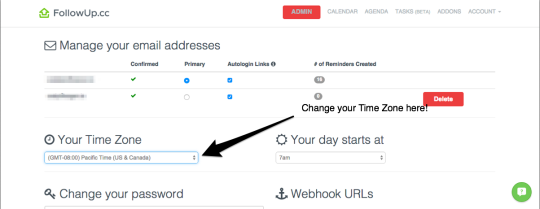
And that’s it! If you need help with your setup, just email us at support@followup.cc and we are happy to give you tips. 
Latest posts by FollowUp (see all)
- CRM Integrations: Sometimes Less Is More - March 18, 2021
- Becoming an Account Executive in 5 Totally-Doable Steps - January 29, 2021
- 3 Bad Sales Techniques You Should Give Up Right Now - December 28, 2020

