Create Reminder Emails for an Event
With FollowUp.cc creating a group email reminder is easy. You can do it on any device – with no login.
How does it work?
First, create your email. Type it up as usual and include all the people you want to send your reminder. Once you have your email complete, add your reminder – here is how. In the cc field of your email put your “reminder date” @followup.cc, for example if a meeting is January 10th type in jan10@followup.cc. If you want to specify a time, just add that information jan10-9am@followup.cc. Then send your email. You have now set a reminder for everyone on your email for January 10th.
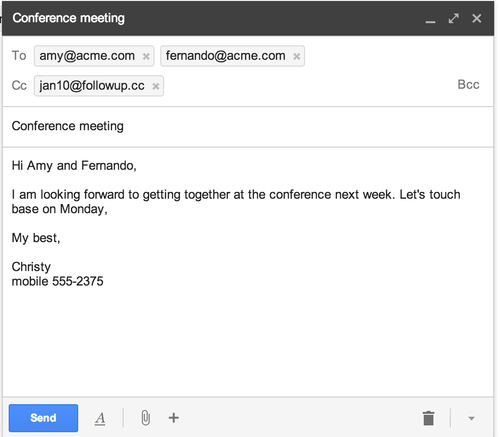
You can also use terms such as tomorrow@followup.cc, monday@followup.cc and 3days@followup.cc. Learn more terms, download the FollowUp.cc Cheat Sheet.
What will happen?
On January 10th, your original email will be sent back to you and your recipients to remind everyone of the event. If no time is set, the email will be delivered at 7am (your timezone).
To start a Free account, just send a reminder or visit FollowUp.cc and sign up today. Learn more on the How It Works page.
Latest posts by FollowUp (see all)
- CRM Integrations: Sometimes Less Is More - March 18, 2021
- Becoming an Account Executive in 5 Totally-Doable Steps - January 29, 2021
- 3 Bad Sales Techniques You Should Give Up Right Now - December 28, 2020

