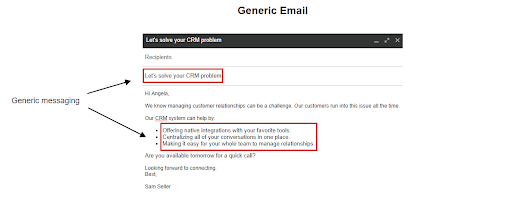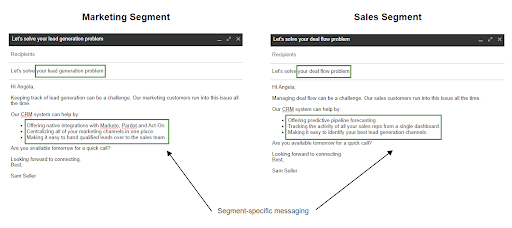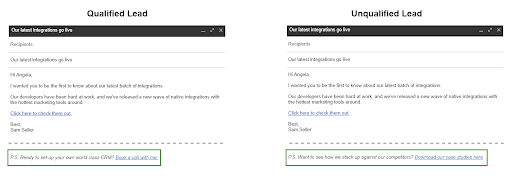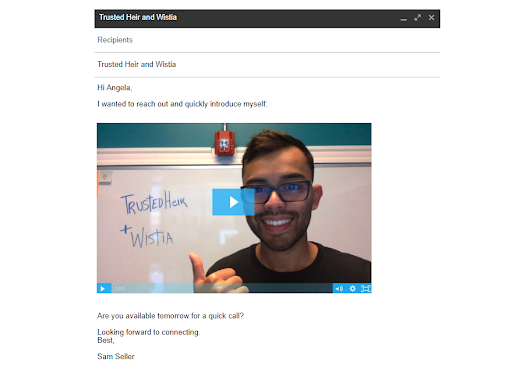How Personalization Can Increase Your Email Response Rate by 140%
This is a guest post from Janet Choi, Head of Content at Clearbit.
Send 20 million cold emails and you’ll learn a thing or two about effective email strategy.
Sales automation platform Woodpecker did just that and came away with a single, striking takeaway: personalization is the difference between successful sales emails and failure.
By segmenting its contact list and adding custom snippets — personalized, recipient-specific text — into every email, it was able to increase its response rate by 140%.
That means going beyond the shallow tactics used by many companies — adding FNAME tags to subject lines and email copy — and personalizing every inch of every email we send.
So we’re sharing four advanced personalization strategies to improve the performance of your sales emails.
1. Use Segmentation to Send Role-Specific Emails
Most outreach campaigns follow the same tired strategy:
- Write a one-size-fits-all email pitching your product
- Send it to everyone on your outreach list
- Wait for a handful of lukewarm replies to trickle back.
Because you’re trying to cater to hundreds, maybe thousands, of different people, your email ends up being vague. Instead of focusing on the specific reasons a prospect might love your product, you talk in generalities — like the email below.
The subject line should be eye-catching and intriguing, but instead, it’s meaningless (what exactly is a “CRM problem?”). Worse still, the “meat” of the email — the supposed benefits of buying our product — are so wishy-washy as to hold no appeal. Talking about “native integrations” and “centralized conversations” doesn’t provide a tangible, emotional reason for parting with our hard-earned cash.
These problems are an inherent part of sending a single email to hundreds of people. So don’t do that.
Tailor Your Emails with Clearbit
Clearbit is a business data platform that powers smarter sales and marketing. From as little as an email address, Clearbit Enrichment will return dozens of data points for each of your contacts, including their company, industry, and job title. With Clearbit-enriched data, you’ll be able to subdivide your contact list into smaller segments, each sharing a particular trait — like job title — that make up distinct audiences that are important for your business. Instead of one big list, you now have a segment of marketing contacts, another of sales contacts, and so on.
Armed with these segments, it’s possible to create outreach emails unique to each audience. Instead of trying to appeal to thousands of diverse, unrelated contacts, you can focus your email on the characteristics and interests that bind each segment together.
In the emails below, we’ve customized our generic outreach template to appeal to a marketing segment and a sales segment.
For marketers, the email is focused on a marketing-specific problem: lead generation. It provides tangible examples of the common marketing tools our CRM can integrate with and uses terms — like marketing channels and qualified leads — that marketers would relate to and understand. Using segmentation, our sales contacts receive a different email, focused on the sales-specific benefits of our CRM: pipeline forecasting, sales activity tracking, and lead generation insight.
By ditching one-size-fits-all emails, data platform Segment dramatically improved its sales performance: increasing outbound email conversion by 200%.
2. Use Website Behavior to Trigger Perfectly Timed Follow-up Emails
We tend to think of email personalization in terms of demographic data: shaping our emails around a contact’s name or job title. But why not use a contact’s behavior to guide our email strategy?
Most people spend time researching a potential vendor long before they’d consider a purchase: reading blog posts, downloading case studies, and digging into pricing pages. Tools like Kissmetrics Campaigns can be used to identify when these actions occur and automatically trigger a sales email to provide a timely, contextual follow-up.
For example, downloading a case study suggests some measure of sales intent: a prospect is looking for real-world examples of how our product could help with their problems. We can use that action — downloading a case study — to automatically trigger a follow-up email, offering additional case studies to read.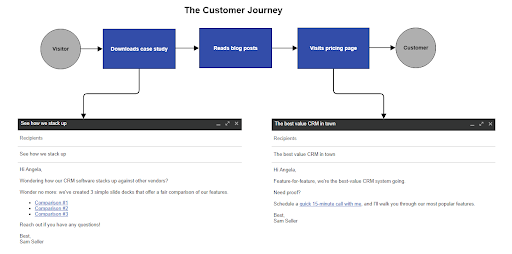
From the prospect’s perspective, this creates a seamless “next step” in their customer journey: as soon as they’ve finished reading a case study, they receive a timely email full of relevant resources to further their research. The prospect doesn’t have to search for extra information and the sales rep creates a natural icebreaker, opening the door to further conversation.
The same principle can be applied throughout the customer journey. If a prospect goes on to view our pricing page, we can send a concise email pitching a quick demo, letting the prospect see the product in action and naturally segueing to a sales conversation.
Even after a prospect becomes a customer, tools like Intercom can be used to set up behavioral email triggers for in-app actions. If a user hits the limit of their free plan —exceeding their allocated social media shares or running up against a file storage limit— you can trigger a personalized upsell email. The user gets a quick, immediate way to prevent service disruption, and the seller gets to pitch a higher value package.
Of course, if you’re looking for a more lightweight option, you can also use a tool like FollowUp to schedule additional email communications after you’ve conducted behavioral research.
3. Connect Your CTAs to Your Sales Funnel
Your call-to-action (or CTA) is the business end of your email, a clear, concise “next step” that guides your prospect further through the sales process.
Most sales emails have a catch-all CTA: “Book a call with me,” or “Sign-up for a free trial.” These direct, sales-focused suggestions might resonate with a small portion of your most ready-to-buy contacts, but there’s a bigger portion that will find it too pushy.
Instead of adding the same “salesy” call-to-action to every email, we can accelerate the lead nurturing process by tailoring each CTA to its recipient.
In the example below, we’re sending the same basic email to all of our contacts, announcing our product’s latest batch of integrations. But in many tools, like Campaign Monitor, you can dynamically change each email’s call-to-action, adding a different next step according to whether a contact is qualified or unqualified.
Qualified leads have shown some form of sales readiness by signing up for a free trial or downloading a case study. They’re already far through the sales process, so it makes sense to pitch a direct, sales-focused action: booking a sales call.
Unqualified leads have done little more than browse the website or read a few blog posts. A sales call would be premature and pushy, so instead, we promote a case study, showing how our product stacks up against its competitors. If the unqualified lead downloads the case study, they’ll meet our qualification criteria — and the next email we send would contain our “book a call” call-to-action.
4. Make a Personal Introduction with Video Voicemail
Cold emails are famed for being, well, cold and impersonal — a prospect opens an email to see the same plain text, templated email they’ve received from a dozen other companies. But there’s no reason cold emails should follow the same stilted formula.
Video marketing platform Wistia, like many other companies, has a sales team packed full of vibrant, engaging people. Instead of boring its contacts with dull, impersonal emails, it uses its sales team to full effect, creating short video snippets to embed in each of its cold emails.
As this example video shows, each “video voicemail” shares tips that are tailored to each recipient:
- TrustedHeir’s informative but text-heavy website would benefit from short explainer videos.
- These videos could have an embedded CTA to help generate leads.
- This would be easy to set up, courtesy of Wistia’s native integration with its current marketing automation platform.
These videos help create a personal, one-on-one connection between the seller and prospect; they offer a huge amount of value to any would-be customer and they position Wistia’s benefits in a way that’s subtle and unobtrusive.
Wistia even developed its own free tool for recording video voicemails — Soapbox — and its sales advisers use it to send 20-30 video voicemails each week. The time investment is worthwhile: by adding video, the company increased the click rates of its cold emails from a respectable 10% to a staggering 42%.
Better Personalization, Better Performance
For many companies, sales emails are an unpopular necessity: they work, but only through brute force, requiring thousands of emails to land a few engaged prospects.
But the more you can personalize your emails, the better they’ll perform. Using tools like Clearbit, Wistia, and Intercom — as well as FollowUp, particularly for your personal CRM — you can efficiently personalize every dimension of your sales emails, turning them from a source of frustration into a real value-add for both seller and recipient.
Latest posts by David Candelas (see all)
- Use a SMART Goal Template to Hack Your Productivity - December 11, 2020
- Is LinkedIn Worth Your Time as a Salesperson? - November 24, 2020
- Tips for Starting the Home Office of Your Dreams - November 29, 2019