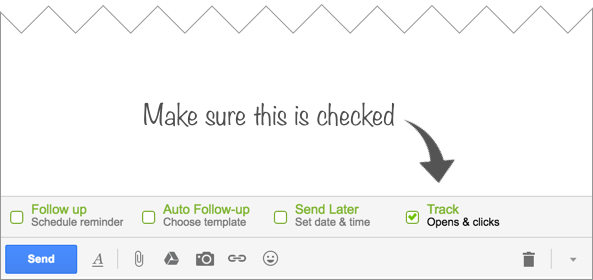Introducing Link Tracking
Sometimes, we just want to know a little more about how our digital relationships evolve.
With messaging we get instant alerts and notifications that someone has seen our response. For email, that is not always the case.
Today, we’re excited to announce that link tracking is live — meaning you can not only see who has opened your messages, but who has clicked on content within the message. It’s another powerful way that FollowUp allows you to glean important knowledge from your messages so you can act on them appropriately and timely.
Open Tracking
As a refresher, we already allow you to see who opens your messages. Open Tracking shows you that the messages you’re sending are actually read by your recipients.
Link Tracking
To take advantage of Link Tracking, make sure this option is checked in composer of the mail you’re about to send:
You can also enable Open Tracking by default for all your emails. Click on the gear of the side panel to open the chrome extension settings:
Once you have Link Tracking working, you can track and view updates on the side panel.
How it Works
Whenever you type in a link in the email, we are basically going to tell you if someone clicks on that link.
If you want to turn off, turn off link tracking. That is not something that comes with every email.
Notifications show up exactly like Open Tracking notifications do, but will not clutter activity tab or the inbox because they will be bundled with open email info.
With Link Tracking, you don’t have to think about anything — it just works. You can focus on when and how to follow up appropriately and efficiently.
When to Use Link Tracking
Here are a few ways we think are helpful use cases of the new link tracking.
1. Follow through
If you want to follow up with someone, it’s very helpful to know if they click what you sent them. You can reference a message or push them to actually click. In the end, it’s all about the more you know that happens with your recipient.
2. Prioritize actions
When dealing with customers, who you should call first and when should you send a write a note? FollowUp Link Tracking tells you to prioritize if someone has actually bothered to click to probe interest and level of engagement.
3. Encourage engagement
When you really want someone to read something, it is an extra bonus to make sure they do. As an example, if you send something very important, and if you see your recipient hasn’t clicked, it is a valuable tool to remind you to follow up and push them to engage with your message.
4. Read content
Reading is fundamental, but knowing if your contact has read has huge implications in what you’re trying to do. With link tracking, you can see if people clicked through and read articles or proposals. Anything you link to is fair game.
5. Move projects forward
Link Tracking is especially helpful for collaborative and team endeavors. When you’re working with a team — either in the same office, or in different locations, it helps to see who opened your email but it’s even more powerful when you see who clicked on links. Knowing who touched the content actually can help drive your next steps and how you decide to follow-up.
Do you have ideas on how link tracking can help in your day-to-day work? If so, share them in the comments section or on Facebook, Twitter, or LinkedIn.
Latest posts by David Candelas (see all)
- Use a SMART Goal Template to Hack Your Productivity - December 11, 2020
- Is LinkedIn Worth Your Time as a Salesperson? - November 24, 2020
- Tips for Starting the Home Office of Your Dreams - November 29, 2019