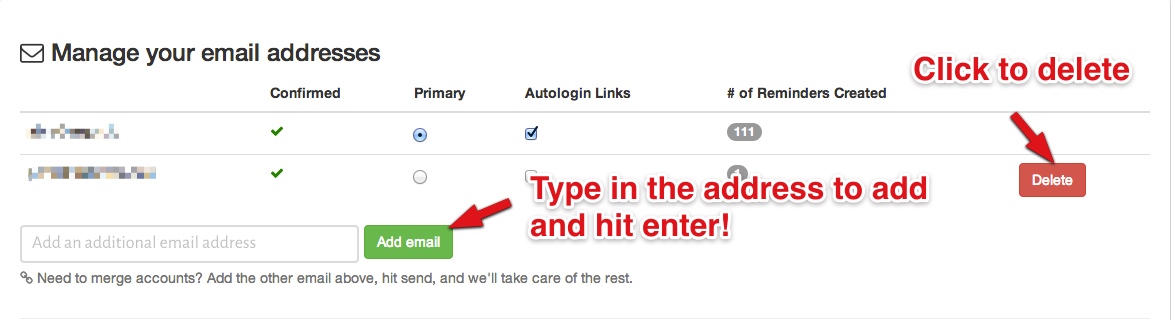Frequently Asked Questions
How do I downgrade/cancel my account?
In order to downgrade or cancel your account, please contact us at support@followup.cc to ensure your account is cancelled properly.
As of December 15th, 2016:
Refunds –
FollowUp.cc reserves the right to refuse or cancel your subscription at any time for certain reasons including but not limited to: product or service availability, errors in the description or price of the product or service, error in your order or other reasons.
Annual Payments –
Refunds will not be given more than 30 days from the time the card is charged. Requests can still be made for a refund, but will be reviewed on a case by case basis. For annual payments, customers are agreeing to a service of 1 year. Unless we are notified by the 90th day of a customer’s wish to cancel and their reason for cancellation, which must be approved, no money past that day will be refunded. Any errors created by FollowUp.cc, will be accepted without question.
Monthly Payments –
Monthly plans can be cancelled, and will terminate upon the next month’s renewal date. For monthly agreements, unless we are notified within 3 days of a customer’s wish for a refund, a refund will not be provided unless a valid reason is provided and approved. If 30 days have past since a payment was made and a customer is requesting a refund for it, that request will not be approved. Any errors created by FollowUp.cc, will be accepted without question.
Can I add another user email address to my account?
Please log into your account and to ‘Account’ -> ‘Profile’. Here you will be able to add more email addresses to your FollowUp account. If you need to merge two existing FollowUp accounts, you type in the email of the account you want to merge on the settings page, then go to your other email account and confirm.
Can you resend my confirmation email?
Sure! Click here to resend your confirmation email. Remember to check your spam folder if you do not see it come through.
How do I downgrade/cancel my account?
In order to downgrade or cancel your account, please contact us at support@followup.cc to ensure your account is cancelled properly.
Can I use the 24 hour clock (military time) to set reminders?
Currently 24 hour clock or military time is not supported, as we’ve realized our reminders do not work well with Google when in this format.
Can I turn off Confirmation Emails for my reminders?
Yes. You can turn off confirmation emails on the ‘Settings’ page, which you can find in the drop down ‘Account’ menu.
If you signed up recently this feature has been disabled so there would be nothing to turn off.
Why am I getting multiple summary emails?
If you are receiving multiple daily summary emails, you probably have not merged your accounts yet. If you have more than one account, you can merge them together by going into ‘Account’ -> ‘Profile’ and adding them there.
Can I turn off the email reminders?
If you want to turn off your individual email reminders, you can do this on the settings page. Navigate to ‘Account’ -> ‘Settings’ and uncheck the following field: Send me an email every time I get a reminder (recommended).
I got busy, can I extend my free 14 day trial?
We understand things can happen, and you forget you signed up for our trial. Email us at support@followup.cc to see if we can extend it for you.
Can I get a demo of how FollowUp.cc works?
You sure can! Just contact us at support@followup.cc, and let us know the following: What kind of work do you do? How do you use your email? And f course what time and how long you have for a demo.
I’m not receiving my reminders. What next?
There could be a lot of things at work stopping your reminder from not coming. The first step would be to check with your Email Hosting Company or IT department to see if our emails have been blocked from coming. The nature of our email format @followup.cc is not common. The next step would be to see if the pipeline of communication is still open by setting up a test reminder, which most people use 1min@followup.cc. Log into your FollowUp account and go to that reminder, and click Send Now. If that one works it’s likely an issue of us being blocked by your email. If it doesn’t work, then contact us ASAP to investigate the issue.